Even at this very moment, there’s a good chance you’re reading this through a touchscreen device. So, whether you work with touchscreens every day or only interact with them when collecting a parcel on your way home, why not take a moment to familiarize yourself with the devices you use every day?
Common Touch Technologies
Touchscreens come in various forms, each utilizing different technologies to register and respond to touch input. A few common touchscreen technologies include:

Capacitive: Uses the conductive touch of a human finger or a specialized stylus to detect input. Resistive: Consists of several layers that register touch when pressure is applied. Infrared Touch: Uses an array of X-Y infrared LED and photodetector pairs around the edges. Surface Acoustic Wave (SAW): Uses ultrasonic waves that pass over the touchscreen panel. Optical Imaging: Uses image sensors to detect touch.
Among these, the two most common and widely used are resistive and capacitive touch technologies, which we’ll dive into deeper below.
Capacitive vs. Resistive Touch
Resistive Touch Technology
Resistive touchscreens are composed of multiple layers that detect touch through pressure. When you press down on the screen, the layers come into contact and create an electrical circuit, registering the touch. While resistive touchscreens are durable and can be used with any object (stylus, gloves, etc.), they have several limitations:
- Lower Sensitivity: Requires more pressure to register a touch.
- Less Clarity: Multiple layers can reduce the clarity of the display.
- Wear and Tear: Prone to damage and wear over time due to physical pressure.
Capacitive Touch Technology
Projective capacitive touchscreens, also known as PCAP, use the electrical properties of the human body to detect when and where the display is touched. They are composed of a single layer of glass with a transparent conductive coating. Capacitive touchscreens offer many improvements over earlier touch technologies, such as:
- Higher Sensitivity and Accuracy: Only a light touch is needed for input, making it more responsive.
- Better Display Quality: Superior clarity and brightness as it requires fewer layers.
- Multi-Touch Capability: Supports multiple touch points simultaneously, allowing for advanced gesture controls.
The Future of Touch Technology
While it’s hard to say what the future holds for touch technology, it’s clear that capacitive touchscreen has steadily replaced resistive touchscreens in our day to day, in no small part due to their user-friendly touch controls which allows for intuitive gestures and effortless interaction. You’ll encounter these displays everywhere, from self-service kiosks, checkouts and EV chargers to smartphones and tablets.
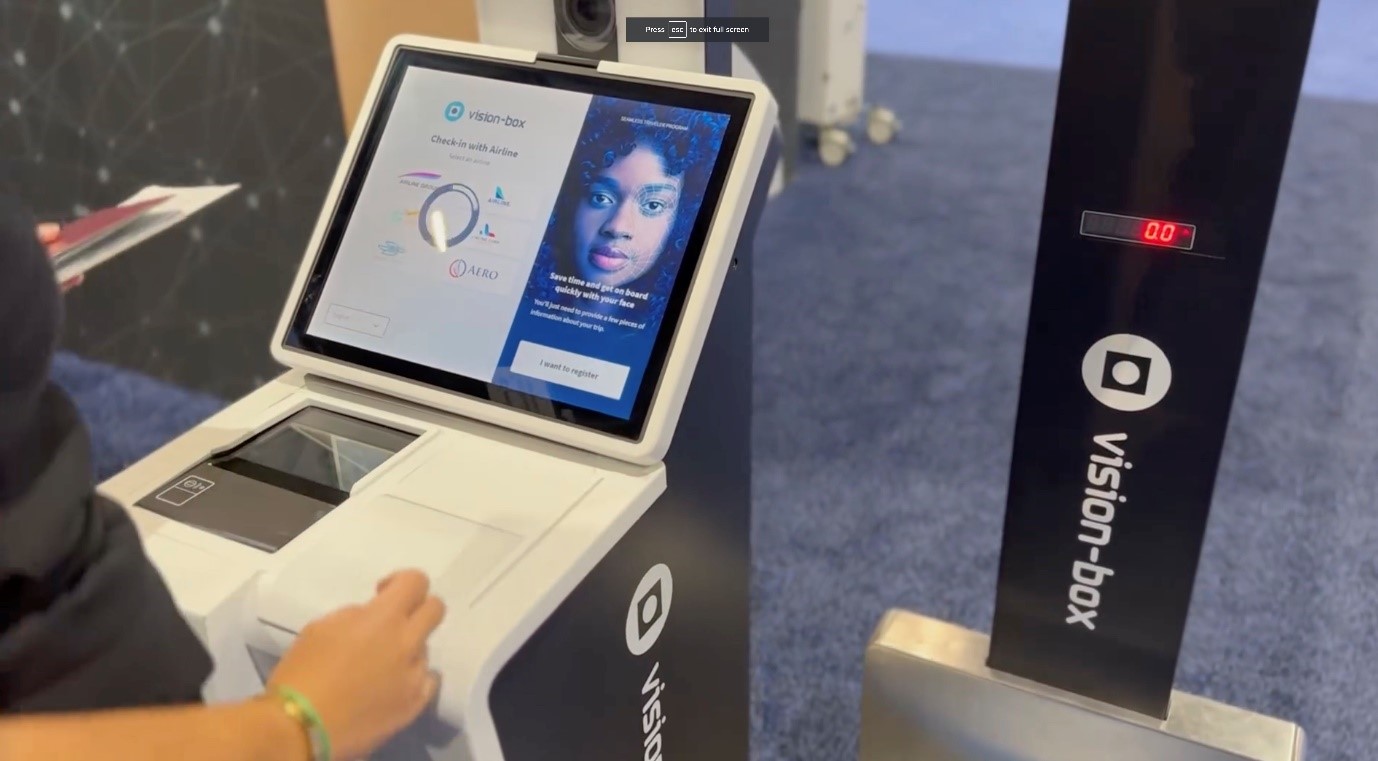
Historically, a common drawback of capacitive touchscreens has been their inability to register touch inputs through gloves, which may interfere with the finger’s conductive properties, as well as water droplets which may inadvertently be registered as a touch input.
However, recent advancements in firmware and touch controller technologies allows for advanced water rejection features to recognize water droplets and disregard false inputs and increase their touch sensitivity to the point where they can penetrate the non-conductive surface of the glove. These features are we at Beetronics were early to adopt since they allow capacitive touchscreens to be used even in environments where previously only resistive touch technology was suitable, ensuring seamless performance in various environments.

Would You Like to Learn More About Display Solutions?
Need help selecting the perfect display for your project? Our display experts are here to assist you with personalized recommendations. Get in touch with our specialists and get answers to all your questions about our display solutions.
In the meantime, feel free to explore our full range of products: Browse Our Monitors and Browse Our Touchscreens
























